Choosing ATS Resume Fonts: Improve your ATS Score

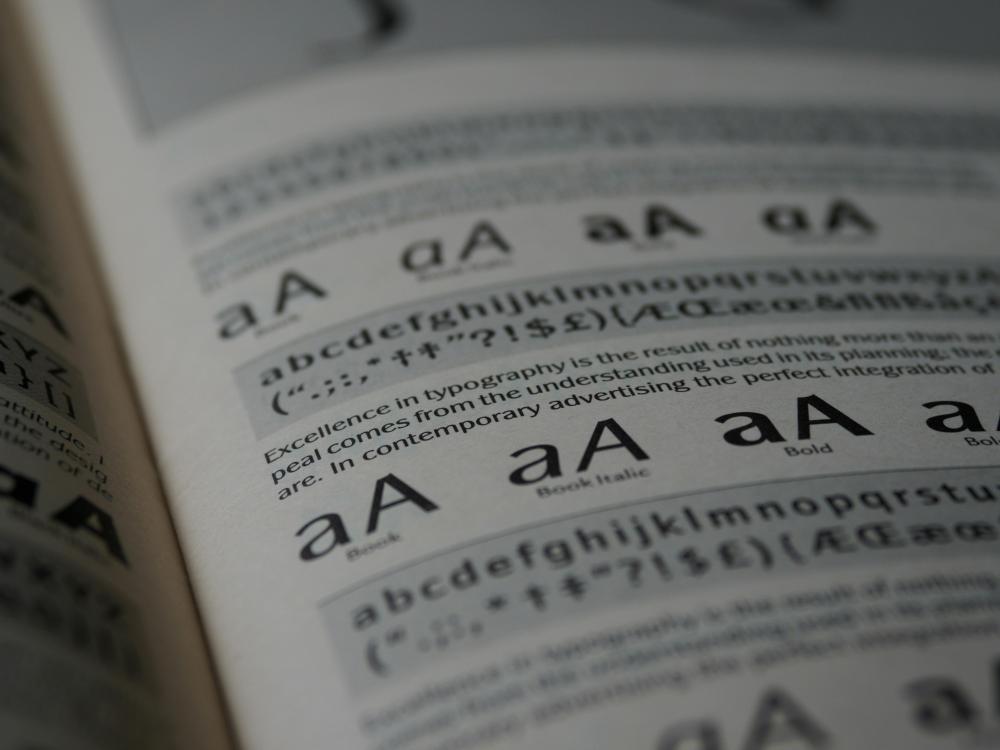
In the highly competitive job market, your resume is your first and often only chance to make a good impression. But before a recruiter sees it, an Applicant Tracking System (ATS) will screen it. The right ATS resume fonts can ensure your qualifications get a fair look, while the wrong ones could get your application rejected before it ever reaches a hiring manager. This guide will help you understand the simple, yet critical, choices you can make to build a resume that an ATS can easily read and extract.
So, what exactly is an ATS? Think of it as a digital gatekeeper. When you apply for a job online, especially through a large company’s website, an ATS is the first thing that reads your resume. Its primary job is to scan your document for keywords and specific information, ranking you against other candidates. If your resume uses fonts or formatting that the ATS can’t read, it might misinterpret your experience, or worse, toss your application aside. Making smart choices about your font is a small effort with a massive potential payoff. It's the difference between your resume being seen and being lost in the digital void.
Why Your Font Choice Matters More Than You Think
A resume isn't just about what you say; it's also about how you present it. The font you choose directly impacts both the human reader and the ATS. For a human recruiter, a professional font demonstrates attention to detail and readability. For an ATS, the right font is essential for parsing your information correctly.
An ATS functions like a sophisticated search engine. It breaks down your resume into scannable fields like "Work Experience," "Education," and "Skills." If your chosen font is too ornate, decorative, or simply uncommon, the ATS may struggle to recognize the characters. It might render "l" as a "1," or "e" as an "o," causing your carefully written resume to become garbled data. This can lead to your experience, skills, and even your contact information being completely misunderstood. This is why avoiding fancy or unusual fonts is a non-negotiable rule in modern resume writing. Your goal is to be a clear, professional and simple, not an artistic mystery that the software can't decipher.
The All-Stars: ATS-Friendly Fonts That Get the Job Done
When it comes to ATS resume fonts, simplicity and widespread availability are your best friends. These fonts are consistently recognized by almost all ATS platforms and are easy for human recruiters to read.
Here are some of the top-tier options:
- Calibri: This sans-serif font is clean, modern, and easy on the eyes. It's the default font in many Microsoft Office applications, making it a familiar and safe choice (our favorite at ats-resume.com).
- Arial: A classic sans-serif font that’s a safe bet for any professional resume. Its clean lines and simple design are universally readable.
- Times New Roman: The go-to serif font for decades. While some find it a bit traditional, it's still an incredibly safe and highly readable option for both digital and printed resumes.
- Cambria: Another popular serif font that works well on screen and in print. Its design makes it highly legible, even at smaller sizes.
- Garamond: A graceful, old-style serif font that gives your resume a classic, elegant feel. It's known for being easy to read and can help you fit more text on a page without making it look cluttered.
- Georgia: A serif font designed specifically for on-screen readability. Its generous proportions and clear letterforms make it a great choice for both digital and print applications.
- Verdana: This sans-serif font was designed by Microsoft to be highly readable on computer screens, making it a perfect choice for resumes that will be primarily viewed digitally.
When you stick to one of these proven options, you eliminate a major risk factor in the ATS screening process. You can be confident that the system will accurately parse your resume and send it along its way.
The No-Fly Zone: Fonts to Avoid at All Costs
Just as there are fonts that help your resume, there are others that will hurt it. These are the fonts that can cause parsing errors, look unprofessional, or simply make your resume difficult to read for both humans and software.
- Decorative or Script Fonts: Fonts like Brush Script, Edwardian Script, or Papyrus are artistic and often beautiful, but they are a nightmare for an ATS. The intricate lines and flourishes are often misinterpreted as gibberish.
- Comic Sans: While a bit of a running joke, it's worth mentioning. Comic Sans is not a professional font. Period. Using it on a resume immediately signals a lack of seriousness and professionalism.
- Very Thin or Condensed Fonts: Fonts with extremely thin or narrow characters, like Impact or some custom sans-serif fonts, can be hard for an ATS to read. The characters may look like they're running into each other, leading to errors.
- Custom or Downloaded Fonts: If the font you use isn't widely available on a recruiter’s computer or in the ATS database, it may default to something else often a jumbled, unreadable mess. Always stick to standard system fonts.
Steering clear of these fonts is a quick and effective way to elevate your resume’s professionalism and increase its chances of getting through the initial screening process.
Beyond the Font: Best Practices for an ATS-Friendly Resume
Your font choice is crucial, but it’s just one piece of the puzzle. To build a truly robust, ATS-friendly resume, you need to follow a few other key formatting rules.
1. Font Size Consistency: Your resume needs a clear hierarchy to be scannable by both recruiters and ATS.
- Name: 18-24 points
- Section Headers (Experience, Education, Skills): 14-16 points
- Body Text: 10-12 points. Never use a font size smaller than 10 points, as it becomes illegible and difficult to read.
2. Strategic Formatting: Use bolding and italics sparingly and strategically to draw attention to important details like job titles, company names, and key metrics. Avoid underlining, as it can be mistaken for a hyperlink by the ATS, causing formatting issues.
3. White Space and Margins: Keep your resume clean and uncluttered. Use 1-inch margins on all sides. This gives the ATS and the recruiter enough white space to comfortably navigate your document. Don’t shrink your margins or font size to cram more information onto a single page; it's a common mistake that backfires.
4. Simple, Clear Layout: Avoid complex design elements like tables, text boxes, columns, icons, and charts. An ATS can get confused by these elements and may fail to read the information contained within them. A simple, single-column layout is always the safest bet.
5. File Type: Always save your resume as a .docx file or a PDF. The job description will often specify which format they prefer. If they don’t, a PDF is usually the best option as it preserves your formatting perfectly. Just be aware that some older ATS systems may struggle with PDF parsing, so if you're concerned, a .docx file is a universally accepted alternative.
Your Next Step
Your journey to a better resume doesn't have to end here. You now have the knowledge to select the right ATS resume fonts and follow best practices to create a professional, ATS-optimized resume. But what if you could take all the guesswork out of the equation?
Imagine having a tool that automatically take care of ATS compatibility for you. A tool that uses safest fonts, simple and structured layouts, and follows strict ATS formatting guidelines and expert’s recommendations. This tool helps you build a perfect, ATS-optimized resume in 5 minutes simply by filling some forms, ensuring your resume will have perfect ATS score to maximize your chances to stand out and get more interviews and eventually land your dream job.
We created exactly that. Stop wondering if your resume is getting a fair shot. Take the next step and build an ATS-friendly resume at https://ats-resume.com. Our platform simplifies the entire process, empowering you to create a professional resume that gets noticed by both the ATS and the hiring manager. Don't let a simple formatting error stand between you and your dream job.
Solving Common ATS-Related Challenges
Many job seekers run into the same hurdles when creating their resumes. Here are solutions to some common challenges:
- Challenge: "I want to use a unique font to stand out."
- Solution: Stand out with your accomplishments, not your font. The content of your resume, your skills and experience is what matters most. Using a standard, professional font allows your achievements to shine without risking an ATS misreading them.
- Challenge: "I have a two-column resume design that I think looks great."
- Solution: Two-column layouts, while visually appealing to a human, are a known pitfall for ATS. The system reads left to right, line by line, and can get confused, mixing up the content from the two columns. It's safer to stick to a clean, one-column format.
- Challenge: "I've been told to shrink my font and margins to fit everything on one page."
- Solution: This is a terrible idea. It makes your resume difficult for both the ATS and the recruiter to read. Focus on condensing your content instead, but don’t remove relevant information, it’s perfectly fine to have 2 or even more pages if you have significant experience. Use bullet points that start with strong action verbs and highlight achievements, not just responsibilities.
By following these guidelines, you can navigate the world of job search with confidence. A well-formatted, ATS-friendly resume is a powerful tool, and with the right knowledge, you're already one step ahead of the competition.